LoudDoc Help
When you share a document through LoudDoc, you're making a rewarding impression on your audience. They'll pay attention from start to finish, engaged by the human experience as you narrate their way through your document, highlighting what's important.
We're constantly working to make LoudDoc the simplest platform to use to narrate the documents you share with coworkers, clients, and customers. However, accomplishing some things might need a bit of explanation. We've put together these help files to guide you through the capabilities of LoudDoc and how to get to a document that drives real engagement. Remember, LoudDoc is designed to make it easy to put you into the documents you share.
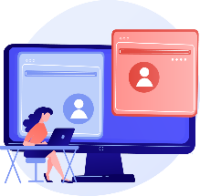
Getting Started
From start to finish in 5 simple steps. Great for sharing your first LoudDoc.
Branding Your LoudDoc Account
Learn how to add your logo, contact information, and web domain to your LoudDoc account.
Converting Your File Into A LoudDoc
Learn how to turn any file (PDF, Document, Presentation, Spreadsheet) into a shareable LoudDoc.
Designing Your LoudDoc Presentation
Learn how to make your LoudDoc capture your audience's attention and leave a lasting impression.
Narrating Your LoudDoc
Learn how to add and customize the narration you add to each of your LoudDoc pages.
Enhancing Your LoudDoc
Learn how to edit text, add links, calls to action, and stickers, and animate any of these elements on your LoudDoc pages.
Sharing Your LoudDoc
Learn how to send your LoudDoc in email, post to social feeds, embed on your website, all from a dedicated, secure web link.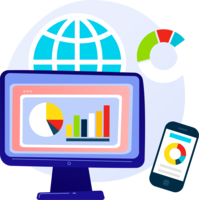
Your LoudDoc Analytics
See the activity and engagement your LoudDoc is getting with your audience.
LoudDoc Plans
Learn about our free and paid plans to find the right plan for you and your organization.
